Read the full Alcatel 1S (2021) user manual and find out all about its features, essential functions, and other information.
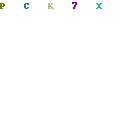
The Alcatel 1S (2021) is a budget phone designed to be affordable and practical. Released in March 2021, this mobile phone retails for around $120. Despite being an older model, it still offers many features that can’t be found on a budget device. It’s a good choice for people who want a reliable mobile device without spending too much money.
A helpful resource that can show you everything this handset can do is its user manual. There are instructions for all the essential functions, as well as more detailed pages on how to operate its more advanced features.
This article will give you a sneak peek of the Alcatel 1S 6025D/6025H (2021) user manual. If you want to find out more, click on the link to download the full digital copy.
Page Contents:
Getting Started
Activating the Alcatel 1S (2021) takes some effort, so follow the manual for instructions. You’ll need to insert your SIM card first. It will then require a sufficient charge. The manual will let you know how to get that charge by using compatible cables or charging stations.
The phone has an intelligent home screen that refreshes with notifications. It also displays status icons for quick access to your emails, messages, social media updates, and more!
These icons represent different messages & statuses. Make sure you read this manual section to know what they all mean.
Text Input
People are becoming more reliant on their phones. But what if you don’t know how to type or don’t have the dexterity? Don’t worry – voice input is here! You can speak your message aloud, and after a few seconds of listening, the phone will finish the message for you. You can enter an emoji for a bit of variety instead of typing it out in full sentences.
Here you’ll find helpful information about navigating the standard features on an on-screen keyboard. You may not identify some of the functions at first glance, but this guide will help you figure them out.
Read also: Alcatel 3L (2021) User Manual
Phone Calls
Every device comes with its own unique interfaces, and it’s no different for smartphones. For example, some phones might allow you to make a call by tapping the virtual keypad, while some may offer tactile feedback on touch screens.
If you frequently have trouble locating individual contacts, the Alcatel 1S (2021) user manual can help. The manual contains screenshots to more easily find your friends, voicemails, call history, etc.
Getting Connected
One way to connect to a wireless network is through phone Wi-Fi. To instantly connect, you simply go to the Wi-Fi settings, select your desired access point, enter your password and tap connect.
This section also explains how to transfer your phone files to a computer. You’ll need to download an app and follow the instructions carefully, as there are many pitfalls along the way.
If you are unsure about transferring files, the manual will guide you through the steps. Regardless of being careful, there’s always a chance to mess up. But don’t worry! The manual will have all the steps to ensure your files are transferred safely to your new device.
Location Sharing
Location settings on your Alcatel 1S (2021) can be a touchy subject. On the one hand, turning on location services is essential for certain apps like GPS. On the other hand, location services can be used to track your movements over time without your permission.
Alcatel 1S allows you to control which apps have access to your location data so you can limit what information is provided.
Download User Manual
Quite fortunately, we offer the full Alcatel 1S (2021) user manual downloadable for you here. Please check out our downloadable PDF at the following link if you want to learn more.
You can save and view the PDF file on your phone. This way, you can learn about your phone on the go and anytime.
Download: Alcatel 1S 2021 User Manual (PDF)
