Read and download the Cricket Ovation 2 user manual to find all the ways you’ll be able to get even more out of your device.
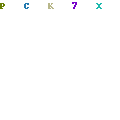
Modern-day smartphones are a complex and intricate part of the average person’s daily life. Because of this, it can be challenging to understand all the different functions and features that they may have. There is no need to feel embarrassed or ashamed if you find your phone tough to navigate through.
The Cricket Ovation 2 is a powerful phone. It has a large screen and features a perfect camera for the social media generation. This phone has many features that will make you an Instagram guru in no time.
The Cricket Ovation 2 user manual is a must-read for those who want to know more about the capabilities and features of the phone.
Page Contents:
Getting Started
In this section, you can find information about the phone’s parts and functions, battery-related guides, and how to install a memory card. It will help you with getting your phone ready for use for the first time.
This section helps prepare for turning on the phone by ensuring that all the necessary information and equipment are available, like the SIM card, charger, and power cord.
Making Connections
Your phone is an essential part of your life. It allows you to connect with friends and family, browse the internet, and access social media. Your phone can’t function without a network connection.
To get the most out of the connectivity features on your device, consult this Cricket Ovation 2 user manual that provides information about calling, text messaging, internet, and Bluetooth.
This phone provides various ways to connect with your friends, family, and work. You can call or video chat with anyone in the world at any time. You can instantly share your location and what you’re up to, wherever you are. And if you want some peace and quiet, don’t worry – it’s easy to turn off notifications so you won’t be interrupted until you’re ready.
Read also: Cricket Influence User Manual
Apps and Entertainment
The Cricket Ovation 2 offers a decent camera with the following features: HDR Boost, Beauty Mode, Ultra-wide Mode, etc. You can learn about these additional settings in the Camera and Video section.
This section also talks about how productivity apps can be beneficial in your daily life. There are apps like the calendar, navigation apps, google search and calculator, which you can use to better manage your time.
The following is a list of all the different types of apps that are relevant to your concerns. YouTube can be used for watching popular videos, uploading your own content, and so on. Some guidance about how to search for videos would be helpful later on in the chapter.
Phone Settings
Reading the manual on the “Settings” chapter is a more straightforward way for beginners to understand Cricket Ovation 2. Although some different settings might be hard for beginners, the instructions here are pretty clear & detailed.
One of the first things you should do when you get your new device is set up its network and internet settings. This includes set up mobile data, using VPN, and connecting to Wi-Fi hotspots and USB tethering for sharing content with friends.
The battery section provides some valuable tips for maintaining the overall health of your phone and its battery. It is important to note that batteries deteriorate quickly and that maintenance is key to keeping your phone and battery healthy. There are some tips you might find helpful for this, such as reducing screen brightness & using power-saving mode.
In addition to these two, there are more topics that might be relevant for you. The Settings chapter also covers configurations related to location sharing, app notifications, digital wellbeing and parental controls. Please make sure to also read about privacy and security; we advise that you set up a screen lock and keep your data safe and private.
Download User Manual
We hope you found the article informative and helpful. If it is, we encourage you to download and read the complete user manual, provided in the link below. The information within the Cricket Ovation 2 manual will answer any questions you may have.
Download: Cricket Ovation 2 User Manual (PDF)
