Looking for a step-by-step guide on how to check your balance on Alcatel My Flip 2? Well, you’ve come to the right place! In this blog post, we will show you how to view your account balance and service end date.
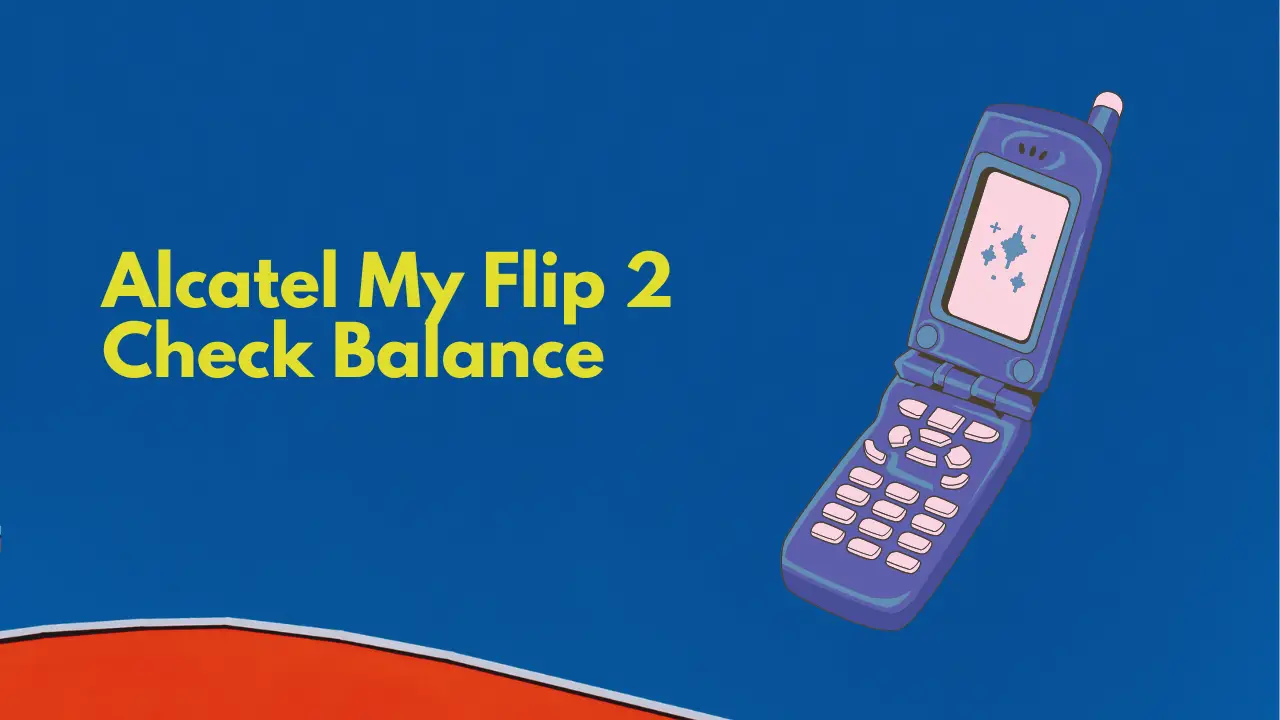
You may want to check your balance on Alcatel My Flip 2 for a variety of reasons. Maybe you just want to keep track of your minutes, or maybe you’re trying to avoid overage charges.
One common challenge people face is not knowing how to check their balance. If you’re not sure how to do it, don’t worry – we’ve got you covered. In this article, we’ll show you step-by-step how to check your balance on Alcatel My Flip 2.
Here’s a step-by-step guide on how to check your balance on Alcatel My Flip 2:
If you want to check your balance on Alcatel My Flip 2, one way to do it is by going through the menu. This can be a quick and easy way to check your balance, and it doesn’t require any extra steps.
Here’s how to check your balance via the menu:
- Go to the main screen on your phone.
- Press the UP navigation key, and then use the DOWN navigation key to scroll until you find the “Enter your phone number” field.
- Press the OK key, and then use the dial pad to enter your mobile number into the field.
- Press OK again, and your balance information and service end date will be displayed on the screen.
How to Check Tracfone Balance via Message
Another way to check your balance on Alcatel My Flip 2 is by sending a text message. This can be a convenient option if you’re on the go and don’t have time to open the menu.
Here’s how to check your balance via text message:
- Open the Messaging app on your phone.
- Start a new message and type in “611611” as the recipient.
- In the message field, type “BALANCE.”
- Press send and wait for a reply with your balance information.
- Finally, you’ll receive a text message with your balance information.
When you check your balance, you will also be able to see how many minutes you have remaining, as well as your service end date. If you need to add more minutes to your account, you can do so by purchasing a Tracfone airtime card or by adding a Tracfone airtime PIN.
Now you know how to check your balance on Alcatel My Flip 2. Whether you choose to do it via the menu or by sending a text message, you’ll be able to quickly and easily check your balance.

