Let’s read the NUU Mobile F4L user manual. Take this simple entry-level device to the next level by learning how to tweak the settings.
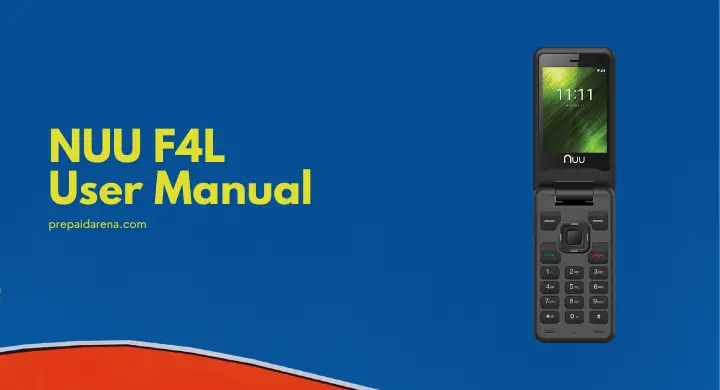
Buying a new device is one of the most exciting moments in our life. There is something about paying, grabbing it home and wearing it that makes us feel that way.
When a new device is paid, most of us will eagerly open the box and decide to explore it by ourselves, without even knowing what we are doing.
Your NUU Mobile F4L device has plenty of great apps and features in it. Don’t waste its greatness by not using it with a full potential just because you don’t realize its “hidden” features.
To avoid any unwanted events happening to your device, take a minute to read the NUU Mobile F4L user manual first before doing anything else with your device.
Overview
Mail/Message notification will slowly flash green when you have a new message. This could be a new SMS message, Voicemail, or WhatsApp message.
The Battery notification will slowly flash red while charging.
Setting Up Your Phone
Follow these step-by-step instructions to set up your F4L. Power off the phone before inserting any cards!
Remove Back Cover: remove the back cover by prying at the corner
Insert SIM: Orient SIM card to match diagram on slot. SIM supports 4G LTE connections.
Insert microSD Memory Card (Optional): remember to power off the phone and remove battery before inserting memory card.
Insert the Battery: align the battery contacts, then insert the battery contacts-first.
Replace Back Cover: after installing the SIM card, memory card, and battery, align the cover and snap it closed. Be sure to press around all the edges to ensure a secure fit.
Charge/Sync: plug in the Micro-USB connector to charge the phone or transfer data.
Warning: SIM cards are small enough to become a choking hazard, so please keep them away from children & pets. SIM cards are also quite delicate. Please be careful when handling your card.
Read also: Sunbeam F1 User Manual
Settings
To access Settings, press the Center Soft Key from the home screen and select Settings.
Network & Internet: here you can enter Airplane mode, see a list of available WiFi networks, monitor data usage, and turn on Hotspot or tethering.
Connected Devices: connect to external Bluetooth devices.
Battery: see remaining battery and other battery usage statistics.
Display: adjust brightness level, change background wallpaper, and adjust the display sleep settings.
Sound: adjust Media, Alarm and Ring Volume using the Navigation Pad.
Storage:view used storage on both the device and a portable SD card (when installed).
Security & Location: security settings such as screen lock, SIM Card lock and location permissions.
Download User Manual
Your NUU Mobile F4L has many amazingly useful apps and features. Understand your device completely so you can use it with its full potential.
It is also important to check out your NUU Mobile F4L user manual so that you can find and maximize its hidden gems. If you are ready to learn your device further, you can download the manual here.
Download: NUU Mobile F4L User Manual (PDF)
