The Alcatel Volta has some great features. To find out more about these, head over to the Alcatel Volta user manual. You can also find information on how to set up and configure your phone for the first time.
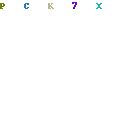
The Alcatel Volta user manual has everything you need to know to use your phone and access all its features. The manual includes: the safety and legal information, the quick start guide, how to work with your phone’s screen and input methods, app store, gallery and camera features, device troubleshooting, and more.
Nobody likes reading the user manual. It’s long, boring and it often feels like one of those things that you can’t avoid. But there are ways to make it less painful by using technology like voice commands, which will read the manual back to you.
Check out our summary to get a sneak peek of what kinds of information this helpful document contains.
Page Contents:
Home Screen
The Alcatel Volta (5002R) has an interactive home screen where all of your apps, widgets, and other features are shown. Check out the diagram in the user manual to get a better idea of how the home screen works.
The smartphone home screen is a busy and intimidating place. The number of features that you can access from it can be overwhelming. This chapter will help you understand the layout of the home screen and what each feature does so you can easily navigate through your phone without feeling lost.
Read also: Alcatel Volta (5002R) Review: Face Unlock and Google Assistant Button
Messages
Messages are a great way to communicate with friends, family, and coworkers. Messages can be sent as text messages or multimedia messages.
To send a text message, you need to have the recipient’s phone number. To send a multimedia message, you need to have the recipient’s email address or phone number.
You can manage your messages by deleting them or marking them as read. You can also set your settings for how long your messages will be stored on the device and how many unread messages will show up on the lock screen.
This section covers how to create a message, send a text message, send a multimedia message, manage messages, and adjust messages settings.
Bluetooth
It’s always a good idea to have your wireless gadgets on you, just in case. Connecting via Bluetooth is a breeze with the Bluetooth pairing tool. Check out how you can pair your Alcatel Volta phone with another device like an earphone or speaker.
Instead of sending data via email, use Bluetooth since it takes less time. You can send photos, videos or audio files using Bluetooth by following the steps in this guideline.
Battery
The battery is the heart of your device, so make sure it’s in tip-top shape by checking its settings. This will help you avoid unwanted shutdowns which can be really frustrating to deal with.
This user manual will provide you with helpful information on the different types of battery options for your phone so that you can choose which option is best for you.
Download User Manual
This is the end of our Alcatel Volta (5002R) user manual summary. We hope you found it helpful and informative.
The user manual is available for download in PDF format. You can access it by clicking on the download link that has been conveniently provided.
Download: Alcatel Volta User Manual (PDF)
