Some of Samsung smartphone user found that their device, in particular Samsung Galaxy S7 Edge, are stopped charging due to their battery device temperature is too low.
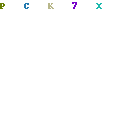
They can know the problem because usually while the problem occurred, no matter what the core temperature of their battery device is, the screen of the device displays this message: “Charging paused: Battery temperature too low”.
May be this could be hard to believe by Samsung device users as Samsung smartphones usually use Li-ion batteries that only problematic at the charging when the temperature is lower than 4°C.
Usually the faulty thermistor that reads the battery temperature is the most common issue that believed as the culprit of this problem. However, out of what is the cause of this problem, a smartphone that cannot be charged is a fatal problem that you need to fix it immediately.
The following explanations are some steps that you can use to solve charging paused problem on your device.
If you do not have a problem with turn off the device while charging, you can try it, this workaround seems to work on any device that has “Charging paused: Battery temperature too low” problem.
The next thing you can to do to solve this problem is buying a new USB charging board for the device. This is because the thermistor is located in the USB charging board in most of Android and Samsung devices.
After you buy a new USB charging board, please open up your device carefully. Then please disconnect the old USB charging board of the device. You need to put in place and connect the new USB charging board to your device.
After you finish replacing the USB charging board, please put the device back together and boot it up then you can see whether the problem is solved.
You also can claim the warranty if you still have a valid one, then send the device to the Samsung Service Center to be fixed for free.
If you do not have any valid warranty and do not want to tear down the Galaxy S7 Edge by yourself, you can get some help from qualified phone technician.
