Some people who switch from iPhone to Android found some problems. One problem that often annoying is when they are not receiving group texts from iPhone.
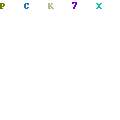
Android and iPhone both have their own advantages and disadvantages. Some people who switch from iPhone to Android found some problems.
One problem that often annoying is when they are not receiving group texts from iPhone users. Even sometimes can not receive any text message that sent from iPhone device.
Page Contents:
Why Android did not receiving group texts from iPhone
If you are an iPhone user, you need to know that iMessage that you are using is not sending the message as actual text messages, but routing from iPhone to iPhone messages through Apple’s server. This will last and keep doing the same way although you already switch your device from iPhone to an Android device.
Your friends who use the iPhone will send a text message in the form of iMessage, even if you are not using the iPhone again. So the message will never reach you, because you are using an Android device. However, there are some options you can do to overcome this problem as the following explanation.
Solution for Android did not receiving group texts from iPhone
This problem can be solved by turning off iMessage on your phone number. If you still have an iPhone or still have access to an iPhone, please reinsert your SIM Card on the iPhone. Go to Settings, then scroll the screen down and tap on Messages. After you enter the Messages, you will see iMessage option at the top and please turn it off.
If you do not have access to an iPhone, you can disable iMessage via this link. Apple has provided a tools to deregister iMessage. Put your phone number in the provided form, then click Send Code. After receiving confirmation code, please enter it and click Submit.
It may take up to 24 hours to make sure your phone number are totally disabled from iMessage. After performing these steps, you can now receive text message from iPhone users.
