A peek into Motorola Moto E 2020 user manual. Find out how this document can help you get the most of your new phone. Download links available.
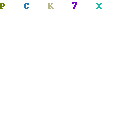
Apart from its many interesting features, Motorola Moto E 2020 is also accompanied by an extensive manual. This manual helps you understand what’s new with this latest version of Moto E.
It may be more tempting to ignore Motorola Moto E 2020 (XT2052DL) user manual and straight up using your new device. But the opposite is better. Instead of skipping, dedicate a few minutes to read it.
You will be rewarded with a better user experience. You will know new features, tips and tricks, and strategies to get the most of your device.
You can read the summary of the manual first. Get a glimpse of the content that’s awaiting inside. When you are ready, download a full copy through the link at the end of this article.
Page Contents:
Get Started
This is the first chapter of the Motorola Moto E 2020 user manual. Have a first look at the phone by glancing at the layout diagram here. In the beginning, you will also need to insert a SIM and microSD card. This chapter covers all the steps you need to take to get started.
You will also read additional features such as the water-repellent feature. Know how your phone can handle splashes and rains. Further, this section also covers battery usage, and tips to improve its life.
Learn the basics
Your initial journey isn’t just over with battery installation and turning the phone on. Learn more basic phone operations in this chapter. One of the topics such as navigating the Home screen, understanding notifications, and applying Do not disturb features.
There are also several unique Moto E features. Learn about Speak, the smart assistant/voice command available on this phone. There’s also Direct share, a way of quickly sharing files with other devices. Lastly, this chapter also mentions the Picture-in-picture feature.
Customize your phone
A new phone looks better if you can customize it the way you prefer. With Moto E 2020, you can redecorate the Home screen using wallpaper and themes you like. You can also customize how your phone would sound by tweaking ringtones. Make sure to read this chapter for clear instructions.
But customization is just not about appearances. You can control your phone usage by using the Digital well-being feature. Meanwhile, parents can control their children’s digital consumption by using new Parental controls.
Read also:
A phone is never fully functional without connecting to a network. In this chapter, the manual discusses all connections. It starts with Wi-Fi. Then you will read about sharing files, sharing networks (tethering), and printing from your phone.
If you aren’t aware already, you can also cast the phone’s screen to a TV. Learn how to do it in this section. Other topics discussed here are cloud syncing, airplane mode, and mobile network.
Protect your phone
Your phone needs protection against breaches and data loss. Moto E 2020 offers several options for that. You can use the screen lock, screen pinning, and backup & restore. Some settings aren’t easy to do, but this is what the manual is for.
What you need to do is follow the instructions written in the manual. Besides protecting your phone from outsiders, you’ll also read about app permissions. That way, you can control which personal data you want to share with apps.
Troubleshooting
Some people consult a manual when they encounter a problem with the phone. If that’s you, you can directly open this section. It tells you what to do such as when you want to install an update. You will also read about dealing with a stolen phone here.
Download user manual
The summary above shows how Motorola Moto E 2020 user manual packs a lot of useful information. It’s never a waste of time to read it. Download the manual through the link below. Having a copy means easy access to the document whenever you like.
Download: Moto E 2020 User Manual (PDF)
