Be sure to look at and download the Alcatel TCL A2 user manual for all the useful help you can get. Make it a must-read when you get a new phone.
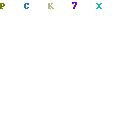
Ever thought of spending some time checking out a manual? These kinds of documents might not be our first choice when it comes to reading.
However, just like a good book, a well-written manual can provide you insight as well. Technical writers have poured out their efforts into compiling multitudes of information into a solid manual.
The Alcatel TCL A2 (A507DL) user manual is a prime example. With a reliable manual by our side, you can rely on its extensive diagrams, guidelines, and more for answers.
Stick around and read our sneak peek of the manual. If you find that our brief summary is not enough, we got you covered. A download link to the full manual is available later on.
Page Contents:
Getting started
Activating the Alcatel TCL A2 takes a bit of effort, so check out the manual for instructions. You will need to insert your SIM and microSD cards. Afterward, the phone will require a proper charge. The manual lets you know how to get a sufficient charge for optimal phone usage.
Once you turn on the phone, you’ll be met by its home screen. Along with it are the notification panels and several status icons. These icons represent a specific message. Familiarize yourself with these notifications and statuses in this section of the manual.
Text Input
The Alcatel TCL A2 utilizes an onscreen keyboard for users to type on. Unlike a regular keyboard that you may find, keyboards on touchscreen phones are different. Not only can you type down letters or numbers, but you can also send messages using voice. For a little variety, you can enter an emoji instead.
First-time users might not be able to recognize these functions at an initial glance. This manual should assist you in navigating the wonderful features of the onscreen keyboard.
Making phone calls
Different devices mean different interfaces, and the Alcatel TCL A2 is no exception. While all smartphones are designed to make calls, the feature used to do this might look different from phone to phone.
If you ever need to call someone but have a hard time locating your contacts, the manual can assist you with this. The document includes screenshots of the interface so that you can easily find through your contacts, voicemails, call history, and more.
Getting connected
Not a big fan of using data connection? The Alcatel TCL A2 user manual will teach you another way of connecting to the Internet. One method is by utilizing the phone’s Wi-Fi function. To instantly operate your Wi-Fi settings, see this chapter for all the guidelines.
During certain periods, you might want to transfer your phone files to a computer. This process is rather tricky, as it requires absolute care. One wrong move and you might end up losing your files during the transfer. But not to fret, you can follow the instructions in the manual to do this procedure safely.
Read also:
Location settings
The location settings of your Alcatel TCL A2 smartphone can be a touchy matter. On one hand, turning on locations is important for certain apps like GPS. On the other hand, not everyone is comfortable with sharing their locations online. You can learn how to configure your location settings according to your preferences by referring to the manual.
Backup and factory data reset
Backing up your Alcatel TCL A2 is so important, especially if you have a habit of losing your phone. The manual provides insight on where you can backup your files and the steps to achieve this. It also lets you know what sort of data you can backup for safekeeping.
If you ever have the urge to just delete everything on your phone, you’ll only need to perform one simple step. Take a look at this chapter to see how you can activate the factory data reset and the precautions that come along with it.
Internal storage
Smartphones like the Alcatel TCL A2 typically come with bloatware. These are apps that are pre-installed by developers on your phone. This section explains to you the purpose behind these built-in applications. You can also learn how to access your phone’s internal storage, and what to do when it’s getting full.
Download user manual
That’s all we have in store with our summary. Suddenly need the entire Alcatel TCL A2 user manual? Not to worry, because you’re in good hands. Click on the provided download link to access the entire manual. Once downloaded, you can have all the information you need at your fingertips.
Download: Alcatel TCL A2 User Manual (PDF)
