Before using your new phone, read Samsung Galaxy A10e user manual to help you get started. Inside, find information such as setting up the basic settings and camera modes.
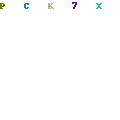
Reading a manual should be a mandatory thing, especially Samsung Galaxy A10e user manual. The phone is packed with features users could possibly ignore because they don’t know about them. Reading the manual ensures you to never miss these features.
If you’re a beginner for Samsung, this manual also helps you to get started. You can learn the basics such as understanding the components.
Later, you will also learn about various configurations you need to do so your phone can function.
Here are the sections inside Samsung Galaxy A10e user manual:
Page Contents:
Assembling your device
The manual starts with the components introductions. Know where the bits and pieces of your phone are located. Then, start assembling your device. What this manual means with assembly is nothing difficult.
It’s about installing the SIM Card, the SD card, and charging the device for the first time. There’s also a small explanation for accessories at the end of the section.
Start using your device
Starting your device is made easy with the help of the Setup Wizard. Users will be guided through the basic settings of the phone and this chapter provides further guidance.
You can consult this section while you set up an account, choosing location service, and learning more features.
There’s also a part explaining what you need to do if you want to migrate from an old device. You can transfer contacts, photos, music files, and many more through Samsung service called Smart Switch.
Other basic tasks
Other basic tasks covered here are locking/unlocking your device, setting up voicemail, and getting to know the icons and the status bar on the phone’s interface.
Customization setting is also included in this section. Personalize your phone screen using wallpaper, this manual with guide you with it. You can also pick themes to be applied to your Home Screen and Lock Screen.
Samsung has a lot of selection of beautiful theme on its theme store. You can even change the appearance of your app icons.
Apps
At the beginning of section Apps, you will learn about uninstalling, searching, and sorting app. For preloaded apps, you can remove them by disabling, which you will also learn here.
This section also explains about app management, such as creating app folders (or delete them). Lastly, you will read about App Settings, all the configuration available for apps including storage, app permission, mobile data usage, and many more.
Read also:
Samsung apps
Samsung introduces its own apps in this section. Here, meet what Samsung calls Galaxy Essentials. Included here are Galaxy Store, Galaxy Wearable, Samsung Health, and Samsung Notes.
There are also SmartThings and Smart Switch for other Samsung smart products. If you are new to Samsung app ecosystem, this section is your helpful guide to get started.
Camera
Camera is probably one of the apps that you will use the most. Especially because Samsung Galaxy A10e comes with a high-quality camera. Learn how to use the most of it in this section.
Read about the various shooting mode this camera offers, as well as other features such as HDR, location tags, and quick launch.
Settings
Settings is the last but definitely not the least important section on this manual. Here, it covers everything else that has not been explained before.
Connections setting is a vital part of a smartphone, hence, consult to this chapter when you need to set up your network.
Whether you want to use Wi-Fi, mobile data, or Bluetooth, this chapter explain them in detail. Since this phone also comes with NFC, learn how to use it for mobile payment.
Device Maintenance comes next. Here, you will learn about sound and display setting, how to optimize your phone and monitoring the storage. Lastly, don’t skip the security part, where you learn about locking the device and setting up a password.
Those are among what you can learn on Samsung Galaxy A10e user manual. But that’s not all.
At the end of the manual, you can find links to more resources such as videos and websites for further information. However, sticking to this manual is enough since most things are covered here.
Download: Samsung Galaxy A10e User Manual (PDF)
