Learn how to fix Motorola signal problem on Moto G phone series, including Moto G Power, Moto G Stylus, Moto G6, Moto G7.
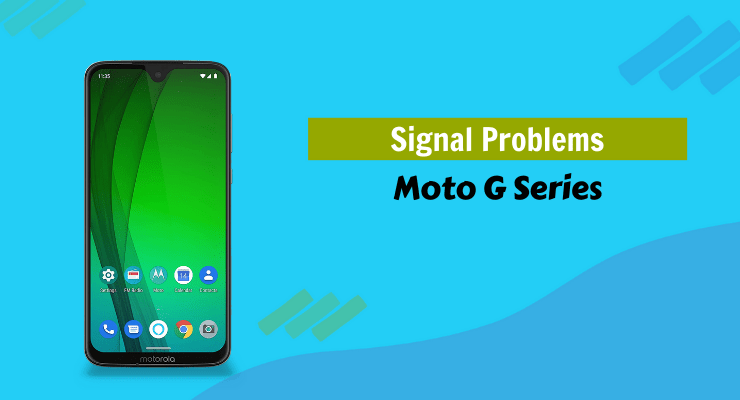
Do you have Moto G phone? If you have this phone, you have to concern on Motorola signal problem. A smartphone is close to the some problems and troubles.
What are the problems that often occur on your Moto G? One of the problems is totally loss of signal. It is a serious trouble that should be overcome.
After update to newer Android version, there are many Moto G owners having loss of signal problems. The cell signal seems to drop randomly on your Moto G and sometimes the connection to the SIM card is not functioned.
The Moto G owners can get the related message with that airplane mode on though it is never turned on.
How to Fix the Loss of Signal on Moto G
While the signal is lost you cannot be connected to the network or make a call. If you face that problem, you have to handle it soon. You need to check the android version you have.
Firstly, open Settings > About Phone and check your Android version. Motorola is realized this common problem and has been releasing the update version for getting more improvements of the signal of Moto G.
The first thing you can do is hold down the Power button and turn the Moto G off and then turn it on again. This way can fix it temporarily. Sometimes switching Airplane mode on and then off again can resolve this signal problem.
If there is no better change to your phone, you may do another way. You should take your phone to Motorola, your carrier, or retailer to fix it. But, make sure that you always check Settings > About phone > System updates to check if any new update over there.

