Learn how to fix Motorola phone that won’t turn on, especially for Moto G phone series, including Moto G Power, Moto G Stylus, Moto G6, Moto G7.
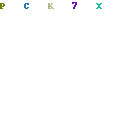
Motorola Moto G is basically an excellent phone with many interesting features, but like many excellent gadgets out there, it comes with several flaws.
One of the most common and most reported problems with Moto G is with a very basic feature: the power up or start function which simply doesn’t work.
Understandably, this can be quite upsetting. Many of the reports actually came from recent purchases. As soon as the newly purchased unit is brought home, it refuses to turn up and remain dead despite several attempts to charge it or press it.
That being said, not all Moto G’s will experience this. But if you happen to chance upon this, it is definitely a big let down. However, all gadgets come with its quick fixes that usually work like a charm.
So, before you start to wonder if you have just purchased a broken phone and let frustration take you over, there are several steps that you can do to turn your Moto G on.
Plug your Moto G in to the charger. Press hold both the Volume Down and the Power key for about 2 to 3 minutes. It is important that you press it for that amount of them, get a timer as it will help you to get the timing right.
When you have pressed it long enough, you will be able to see the boot screen. There is an option that says Normal Reboot, highlight it with Volume Up button then press Power button to boot your Moto G.
As of current, the steps above should be the only potential fix that will power up Moto G smoothly. Unfortunately, if your phone is still not working or showing any sign of power, you will have to contact the retailer from which you purchased the phone.

