Learn how to turn on wireless charging on Samsung Galaxy S7. For fast charging process, using adaptive fast charger or fast wireless charger is recommended.

Samsung Galaxy S7 owner has various options when it comes to charging their device battery. They can use normal wall charger, adaptive charger, wireless charger and fast wireless charger.
Samsung Galaxy S7 is Qi wireless charging enabled. The owner of Galaxy S7 can choose one of the mentioned methods to charge the battery. In the previous article we had discussed about adaptive or fast charger, and now we will talk about enable wireless charging on Samsung Galaxy S7.
How to turn on wireless charging on Samsung Galaxy S7:
- Open Settings. Locate the “Settings” icon and tap to open it.
- Select the “Battery” option. Slide the screen up to see more options, then tap “Battery” option.
- Toggle the “Fast wireless charging” option On or Off.
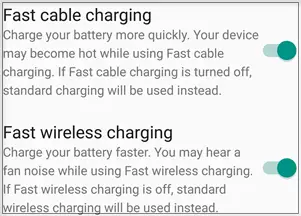
Step by step how to charge Samsung Galaxy S7 wirelessly:
- Prepare the charging pad and connect it to power adapter using USB cable. After that, power on the adapter.
- Place the back of the device at the charging pad. You can leave most cases or covers on your Galaxy S7 while charging.
- If you are using a Samsung Wireless Charging Pad, the charging pad will emit a steady blue light when your device is charging. If the charging pad emits a slowly flashing blue light, reposition your device so it is centered on the charging pad.
- Simply wait until the charging process is completed. The charging pad will emit a steady green light when your device is fully charged.
- Remove Galaxy S7 from the charging pad and it is ready to use.
The process of charging the battery using fast wireless charger is not different from standard wireless charger.
The owner simply power on the adapter after connect it with charging pad, placed the device on the pad, and wait until the charging process is complete, before remove the phone from charging pad.
This type of charging work faster than the normal wireless charger because it deliver higher current where the normal wireless charger only deliver 1A of current and this type of charger deliver up to 2A of current (50% faster charging process).

There is additional information regarding this type of charger that every Samsung Galaxy S7 owner may need to know:
- Best option is to use official Samsung fast wireless charger since only Samsung that offer this type of charging.
- Make sure that the small holes at the bottom of the charging pad is not blocked during the charging process.
- It require a fast (adaptive) charger and it won’t work with normal wall charger.
- Compare to normal wireless charger, the time it take to complete the charging process in fast wireless charging is shorter yet the power efficiency is not as good as the normal version.
- Do not use bulky phone case when charging the phone with this method, since it will make the process goes slower than it supposed to be.
For fast charging process, using adaptive charger and fast wireless charger on Galaxy S7 is recommended. And since there is no prove that using those methods will shorten the battery lifespan, then people should not worry about it.

