Reliance Orbic Magic 5G user manual comes with helpful smartphone tips and tricks. Find out what the high-tech gadget can do with the manual.
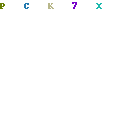
What do you usually do afterward when you buy a new smartphone like the Reliance Orbic Magic 5G? Do you immediately press the power button? Or do you read through the user manual first?
Checking out a user manual is a significant first step when you just purchased a device. It minimizes the risk of encountering errors. Also, you’ll have a more robust understanding of its features.
And when you have a document like the Reliance Orbic Magic 5G user manual, you get to learn more about your device within a short time.
The manual is structured and well-written. You’ll find the information is suitable to your needs. Take a look at this summary for a good idea of the user manual’s contents.
Page Contents:
Getting Started
The Reliance Orbic Magic 5G comes included with a series of buttons and parts that you can access. In this section, the manual shows you a graphic overview of the phone’s layout. In addition, each button and part is given a label to help you easily identify them.
Once you’re familiar with the parts, you can install your SIM and SD cards by following the instructions. Don’t forget to charge the phone as well. Be sure to check out the tips available to extend your battery life.
Sound Settings
Your Reliance Orbic Magic 5G should reflect who you are, and that includes your sounds. Feel free to change the phone’s ringtones, notifications, and system sounds. To configure each kind of sound, follow the guidelines in this chapter.
Not everyone is a fan of noisy phones, so why don’t you adjust it? Users can also learn how to access silent and vibrate modes to get total peace. Plus, you can find out about Do Not Disturb mode as well.
Screen Locks
You can secure your Reliance Orbic Magic 5G by using a screen lock. There are multiple screen locks that you can experiment with. From PINs, drawing patterns, to fingerprint scans, there’s more you can explore in the user manual.
If you are new to these kinds of screen locks, look no further. All you need to do is go to this section of the user manual. In addition, there are separate guidelines that teach you how to activate different screen locks.
Status Bar Icons
Like most smartphones, the Reliance Orbic Magic 5G has a lot of device activity going on. So whether it’s notifications popping up, or messages coming in continuously, you’ll need to be aware of the things happening on your device.
Luckily enough, Reliance Orbic Magic 5G user manual gives you a clear insight into your phone’s status bar. This bar is where it provides both phone and service status icons. So first, check out all of the standard icons you can expect to see on the device.
Read also:
Connecting to Bluetooth
If you have external Bluetooth speakers lying around, connect them to your Reliance Orbic Magic 5G. The phone has a Bluetooth setting that’s easily activable. Check out the user manual to find out how to turn on your Bluetooth feature.
Plus, you can use Bluetooth to transfer files to other devices as well without any cable. Be sure to check out the guidelines to ensure you share your files seamlessly.
Camera Functions
Photography enthusiasts, feel free to experiment with the Reliance Orbic Magic 5G’s camera. The device comes with multiple settings and functions that you can change around. From Portrait mode to Beauty mode, see the complete list of options you can play around with within this section.
Software Updates
The Reliance Orbic Magic 5G is no different from any other smartphone. However, over time, you will need to update the software. Once in a while, a software update notification will pop up on your screen.
Since all software updates are automatically sent to your device, you don’t always have to check for them. However, if you’re curious to see whether your device is up to date, check out how to do so in this user manual.
Download User Manual
That’s all we can give for now in this summary. Stick around and don’t leave yet. If you need more information than that, you’re in luck! You, too, can have a copy of the Reliance Orbic Magic 5G user manual. Click on the available download link, and you’re all set.
Download: Reliance Orbic Magic 5G User Manual (PDF)
