Buying a new phone is always a fantastic idea. But what if you don’t know how to use it? Be sure to read and download the Moto E6 user manual.
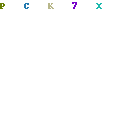
High-tech phones like the Motorola Moto E6 are equipped with modern specifications. It’s a device that can get your daily errands done with just a few swipes on the interface.
However, without a proper understanding of its features, the phone is practically useless. It’s important to garner some general knowledge about our respective devices.
Thankfully, we have the Motorola Moto E6 (XT2005DL) user manual to the rescue. A manual is a reliable resource to navigate our way through the device. Without it, we might just get lost in all its great technology.
Reading one entire manual can be rather tiresome. No worries. We have a summary of the manual for you to skim through. Soon enough, you’ll find yourself downloading the entire document.
Page Contents:
Getting started
The path to understanding your Moto E6 starts from the external parts. Readers of the manual are treated to a clear diagram of the phone. Each component is given a label so that you can easily identify it. You can also learn what each button does to your phone. This is important as some buttons have dual functions.
Users tend to find no trouble with charging their phones. But you might find yourself spending much more battery power than you expected. Before you blame this on a faulty battery, try to check the battery life tips in the manual. These help you expand your battery life even more.
Learning the basics
Once you have fully understood the Moto E6’s build, you can move on to your interface. You’ll immediately be greeted by your home screen, along with some other features. These include your notification bars, apps, and all sorts of widgets. To quickly navigate your way through the home screen, check out the manual.
Each phone comes with unique status symbols to represent notifications. It’s normal to feel clueless about them at first use. If you ever need a quick cheat sheet to understand what these statuses mean, the manual has you covered.
Customizing your phone
A phone such as the Moto E6 should reflect the identity of its user. One of the ways to achieve this is by customizing your phone. Users can redecorate your phone home screen. By reading the manual, you can learn how to change your wallpaper, add home screen pages, and adjust display settings.
Decorations do not just apply to display settings. You can also customize your phone sounds. Some are big fans of loud ringtones, while others prefer silent vibrations. See how you can configure your phone’s sounds in the manual.
Using your camera
By taking a look at the Moto E6 user manual, you can easily make use of the phone’s camera function. The camera comes in several settings that you can optimize for a better photography experience.
From HDR mode, to Beautify, it would be a shame to miss out on these settings. Don’t skip out on this section if you want to take impressive photos.
Read also:
Staying connected
Stay connected to the Internet by activating your Motorola Moto E6’s Wi-Fi feature. A good connection is ideal. However, a safe and secure Wi-Fi connection is even better. The manual will teach you how to achieve a decent connection through Wi-Fi. Say goodbye to spending money on a data connection.
If you have a Bluetooth compatible device laying around, connect it instantly to the phone. The device accommodates Bluetooth wireless so that you don’t have to get all tangled up. If you’re not familiar with the feature yet, just follow the guidelines provided in the manual.
Syncing to the cloud
Cloud technology is all the rage nowadays, and it’s available on the Motorola Moto E6. The phone’s cloud accommodates Google accounts. With just one account, you can store all of your files in large online storage, saving more memory on your phone. Find out how you can do this by spending a few minutes of the manual.
Download user manual
That wraps up our insightful summary of the Motorola Moto E6 user manual. Can’t get enough of the manual? You’re in luck! We have provided a download link for you to access the full document. With just one simple click, you’ll have all the resourceful information you need in your palms.
Download: Motorola Moto E6 User Manual (PDF)
