Samsung Galaxy J7 Sky Pro (S737TL) user manual is a complete guide through the maze of this mobile device. It tells you how to operate different functions and applications of the phone.
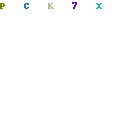
A phone such as TracFone Samsung Galaxy J7 Sky Pro is like a maze. It was full of turns that will get you lost if you don’t know the way. To point you to the right way, you could use some help from Galaxy J7 Sky Pro user manual.
It tells you what you will find on a different part of the phone and how to make it works according to your need.
Galaxy J7 Sky Pro user manual works for everyone. A newbie who never uses a phone and even a professional who already use so many phones before could benefit from this user manual.
The content of TracFone Samsung Galaxy J7 Sky Pro (S737TL) user manual is:
Special Features
What is the special feature of Galaxy J7 Sky Pro? It is a side speaker and you will find the information about it in this chapter.
Getting Started
What are you supposed to do on getting started with this device? You really should read this chapter to figure it out. This chapter consists of 2 topics, set up your device and learns about your device.
The first part talks about the assembling of the mobile device, how to start with the device, and how to set up the device.
The second part will guide you to understand more about this mobile phone. It tells you about the back and front part of the phone.
It helps you to understand more about the home screen including how to navigate and customize it. There is also the part that talks about entering text, multi-window, and emergency mode.
Apps
This chapter will guide you to understand each and every single pre-installed app on Galaxy J7 Sky Pro.
The entire apps are listed down to make it easier to find. Not only tells you how each app works, but it also tells you how to uninstall, disable, and hide apps from view.
One more thing, in this chapter there is a guide on how to organize apps by arrange the order or organize it in a folder.
So, what are the pre-installed apps you will find in this phone? They are a calculator, calendar, camera, clock, contacts, email, gallery, internet, messages, my files, and phone.
There is also special categorization of apps based on its developer. There is Galaxy apps, Google apps, Samsung+, and TracFone apps.
Each of those special apps will be fully described in this TracFone Samsung Galaxy J7 Sky Pro user manual.
Read also:
Settings
This chapter is probably the part that takes the most of this user manual. In there you will find the device setting for every single aspect of the phone.
It talks about device setting for the connections, sounds and vibrations, notification, display, wallpaper and themes, device maintenance, lock screen and security, accounts, accessibility, and other settings.
It may looks like a long list but no need to worry. Each of the topics was listed down with its sub-topic to make it easier to find.
For example, the topic of the accounts has several sub-topics including Samsung cloud, add an account, backup and restore, and Google Settings.
While the lock screen and security topic have a secure folder, secure startup, encrypt SD card, security update service, and other sub-topics with the same theme.
Getting Help
Do you know that you can get additional resources for your device? Where to find it? No need to browse the internet for this. All you have to do is to look at this chapter.
You can find the additional resource of information in the form of video, simulator, tips, and Samsung support by click on the mentioned link.
Download User Manual
As you can see, the information within the TracFone Samsung Galaxy J7 Sky Pro (S737TL) user manual is complete and comprehensive.
The arrangement was made to make it easier for you to find the topic you interested in. With all the benefits it offers, make sure to read it before you start with this mobile device.
Download: Galaxy J7 Sky Pro User Manual (PDF)
