A quick peek into the Unimax U452TL user manual to see what inside, how to use this user manual, and to find out is it really worth to read before you start using the phone.
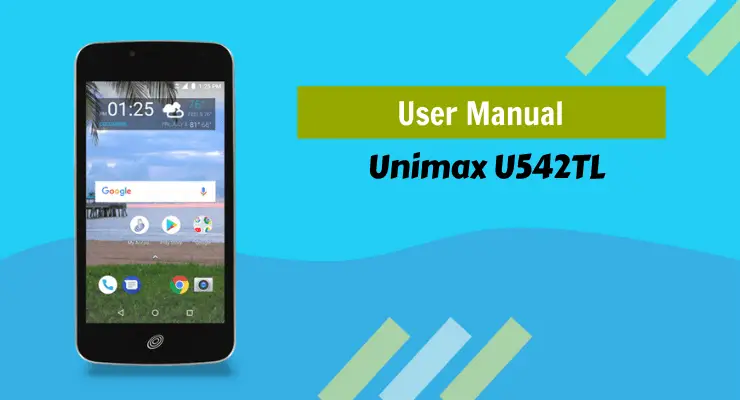
Want to know what is inside Tracfone Unimax U452TL user manual? Well, we can start with why! Why do you need to read this before you start using the phone?
Have you ever use an Android phone before? If you never use one, then this is your chance to learn about it, from this user manual.
When you read this user manual, you will be familiarized with the features, the way it works, and how to use it. You can follow the available guide and in no time you will be able to use the phone flawlessly.
So, now it is time to see what is inside Unimax U452TL user manual. The content is pretty simple and straightforward and they are:
Page Contents:
Getting to know the Phone
Before start using the phone, you need to know more about it. You need to know where the camera is, where is the volume button, where is the power button and so on.
This chapter will show you everything by using an illustration. You can compare the illustration with the real phone in your hand. After that, you will know exactly what are those ports and buttons use for!
Before you Turn on the Phone
What is it do you need to know before you turn on the phone? Well, for starter, you need to know how to insert the battery and the SIM Card.
How to do that? In this chapter, you will find the step by step guide to do that. All you have to do is follow the guide and ready to start.
Getting Started
What you will find in this chapter? You will find the guide on how to turn the phone on and off, activate the phone, and how to use the touch screen.
After that, it goes to describe how to personalize home screen, lock and unlock the screen, and finally setting the ringtone and volume.
Contact
This is the part that shows you how to manage contacts on this phone. It shows you how to add a new contact and add a picture to the contact.
The instruction is simple and easy to follow, which means anyone can do it, even those who never use a phone before.
Read also:
Unimax U452TL comes equipped with social network apps such as Facebook. This way, you don’t have to download any more of it and ready to connect with your friends and family in no time.
Messages and Phone Call
What good comes from having a phone without knowing how to use it to send a message and make a phone call? Do not worry though, because this part of Unimax U452TL user manual will show you how to do both of those things. This way, you can make the first call and send the first message successfully.
Bluetooth and Wi-Fi
You can connect to other devices using Bluetooth and connect to the internet with Wi-Fi. Both types of connections are available on Unimax U452TL.
How to use those connections? Well, if you follow the guide in this user manual, you will get connected in no time.
Play Store
Do you want to add a new application to your brand new phone? Just open the Play Store app.
This section will show you how to do that. You can add new apps, new books, new games, and everything else that was available on Play Store, both the free and paid version.
Download User Manual
So, what do you think about Unimax U452TL user manual? The guide and instructions are easy to follow.
Anyone, especially those who never use the phone will have no problem following the instruction. With the prospect of enjoying those benefit, why you won’t use it?
Download: Unimax U452TL User Manual (PDF)
