There’s no harm in reading a manual to get all your answers. Don’t forget to check out the LG Solo user manual. A download link is included as well.
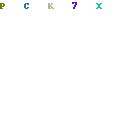
Understanding a brand new phone requires time, patience, and a set of instructions. Fortunately, we can save up more time when we have a manual with us.
A manual will be super helpful when operating your LG Solo (L423DL) smartphone. The document isn’t just a piece of paper. It is a well-written compilation of instructions, details, as well as tips and tricks.
Reading a manual might sound like a chore. Not everyone likes to spend their energy skimming through lengthy descriptions. However, you’ll soon realize that a manual can greatly save your phone when it experiences unwanted issues.
Take a peep into our summary of the LG Solo user manual. A sneak peek will convince you enough to download the manual.
Page Contents:
Launching Google Assistant
The LG Solo operating system brings you one of their unique features, Google Assistant. This is an innovative tool that manages your daily phone activities efficiently. From getting answers to planning your day, you can make life a lot easier with this feature.
To launch Google Assistant, you can refer to this section to get your answers. You can learn how to open the feature through several methods, including voice recognition. A few precautions are also included so that you can make the best out of Google Assistant.
Fingerprint recognition
Fingerprint recognition is getting popular among modern smartphones, including the LG Solo. Instead of locking your phone with a password, you can simply use your fingerprint.
But before you can press your fingerprint on the sensor, you’ll have to activate the feature first. To do this, it is recommended that you do a quick reading of the fingerprint recognition overview.
In the long-run, fingerprint sensors such as this are bound to encounter issues. It is easy to conclude that the sensor might be getting faulty over time. However, there are other reasons for explaining this situation, along with several tips to take to maintain your sensor.
Battery life optimization
A functional battery provides your LG Solo the juice it needs. But if you find yourself losing battery capacity at a quick pace, you might want to read this chapter.
Battery life is influenced by several things, and it’s not necessarily because of a damaged charger. Take a look at what you can do to extend your battery life and manage your phone’s resources.
Read also:
Entering text
The LG Solo user manual provides wonderful insight into how you can use your phone’s Smart keyboard. Unlike regular keyboards, a Smart keyboard allows you to alter its layout, suggest words, and create typing patterns.
There’s more information about the Smart keyboard in store. The manual exposes you things you never thought could do to a keyboard. From changing languages, splitting the keyboard, and transforming it into a one-handed mode, this is a chapter you wouldn’t want to miss.
Taking notes
Who says creating notes couldn’t be fun? The LG Solo’s QuickMemo+ feature offers a fresh, new perspective into note-taking. Besides typing down words, you can also save notes in the form of images and screenshots.
Additionally, you can even write down advanced notes on images. It can be tricky at first. By following the guidelines provided by the manual, you will be jotting down creative notes instantly.
Smart cleaning
Phone maintenance is key to a durable phone and the LG Solo is no exception to this treatment. One way we can manage our devices is to clean out temporary data that is no longer used. Of course, deleting files one by one can be a hassle.
The phone’s Smart Cleaning can come to the rescue. Be sure to read this section to learn how to access the tool. There’s also a screenshot of the Smart Cleaning tool to give you a better picture of what the interface looks like.
Keeping it secure
Modern phones like the LG Solo are indeed smart, but they are also more prone to privacy breaches. Fortunately, there are a couple of ways to increase the security level of your device. The manual has listed out some security settings that you can customize to your liking.
Download user manual
That finally marks the end of our LG Solo user manual summary. Need more information to get to know your device even better? We’ve got your back. Click on the download link to access the PDF version of the manual. You’ll immediately have the entire manual document stored in seconds.
Download: LG Solo User Manual (PDF)
